Mastodon - first steps
You’ve just arrived on Mastodon and the stream of incoming content is unnerving?
A few steps to quickly make it comfier.
A: Adjust your languages
B: Mute or block users, block domains
C: Adjust your toot visibility (public, only followers, direct message)
D: You have three feeds for toots, home (people you follow), local (home server) and fediverse (all servers).
In more detail:
Adjust your languages
• go to Preferences -> Other -> Public timelines/Filter languages
Activate languages only, that you want to read.
Save your changes (button at top right end of page).
Much more peace now.
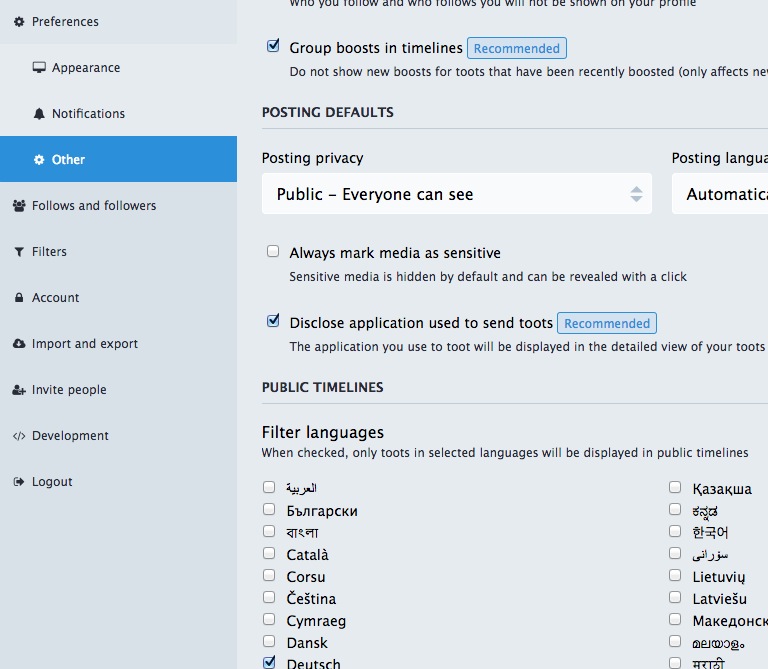
Mute, block, report users, block domains etc.
Get rid of unwanted users/servers in your fediverse stream.
Use the menu item ••• under a toot to proceed.
Note: Certain domains/servers might post almost only one type of unwanted content. You might block them completely, however note, that this blocks every user of that server.
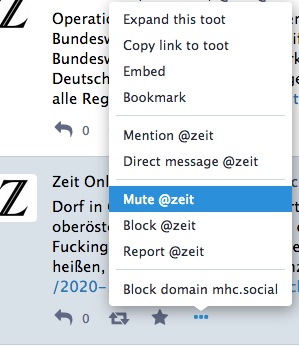
Adjust your toot visibility
Image below should be self-explaining.
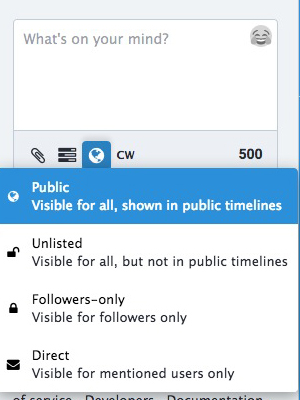
The author of this article can be found on the fediverse, but is using Hubzilla (speaks with Mastodon and other platforms) now:
https://hub.kliklak.net/@jrp
+++
ABOUT THE AUTHOR
Jane is K.O. aka jayrope is a Berlin-based composer, producer and musician.
More info: jayrope.com
