Old scanners on newer OSX versions / Canon LIDE 20 / OSX 10.7.5
The test case looks like this:
Received an old Canon LIDE 20 scanner from a friend, USB bus powered.
Printer doesn’t connect under OSX 10.7.5. Canon software doesn’t support this printer on this OS version.
Solution
Download and install appropriate TWAIN SANE version from Matthias Ellert.
My test case uses version 3.1.
RESTART computer after install (important).
Connect scanner via USB, then open Preview application.
Choose File -> Import from Scanner -> SANE.
In the following scan window simply adjust everything to taste (should be self-explaining) and SCAN.
Notes and possible errors
• Image appeared tilted after scan, which was resolved by using filetype JPEG and setting auto selection to “detect enclosing box”. Tiff scan doesn’t work here. But hey, i got a 600dpi scanner for free.
• For Canon users it might help to remove any Canon-installed scanner software eventually. This was recommended elsewhere on the internet :) I didn’t have to do this.
I can’t say anything about importing into other programs than Preview, pardon.
Hope it helps, use at your own risk. *Enjoy.
Scanned plastic bubbles.
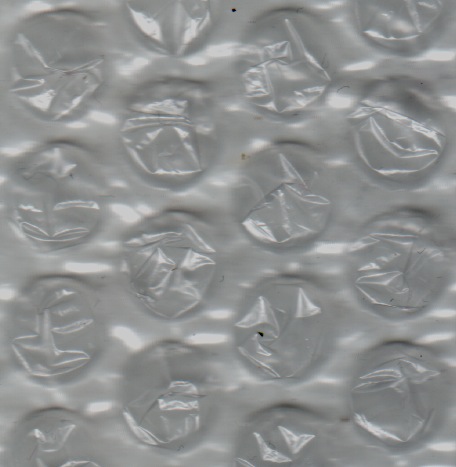
+++
ABOUT THE AUTHOR
Jane is K.O. aka jayrope is a Berlin-based composer, producer and musician.
More info: jayrope.com
